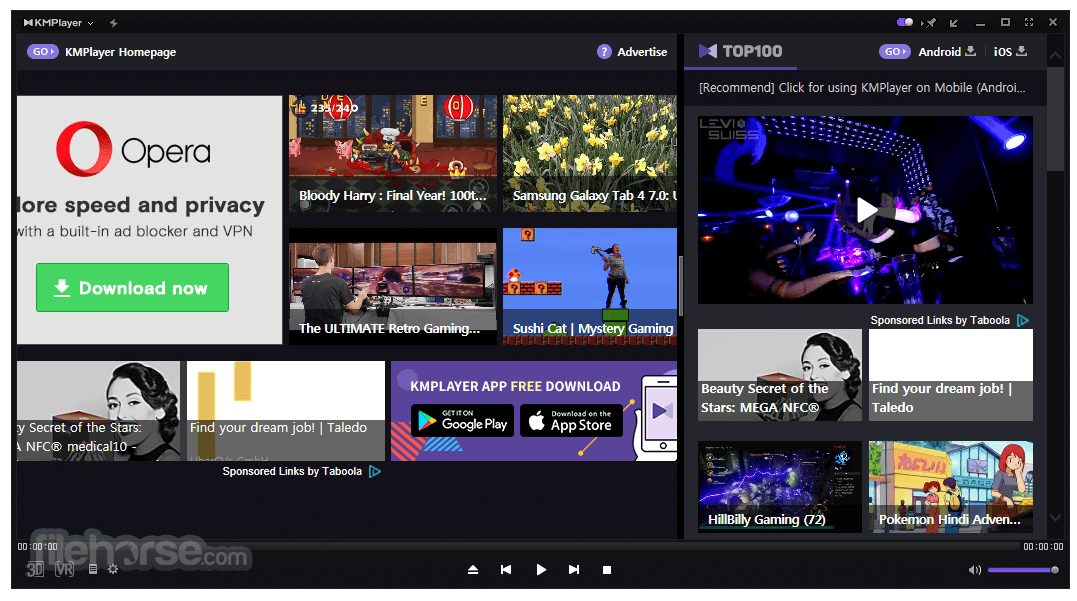Download
The concept behind Miro is brilliant, yet simple: create a jukebox video and audio player that can subscribe to and download podcasts while managing your locally saved media. On the face of it, this might sound like iTunes, but the sharing component is an essential aspect of the program. The new version now heavily resembles iTunes, with a left nav area for navigating between your audio, video, and connected devices, the Amazon MP3 store and Appstore for Android, and Google's Android Market. New to version 4 is a right nav area that links to recently watched videos, recently played songs, and recent downloads, while the center of the program is where your media discovery and playback happen. Playback controls are on the bottom.
The new Android syncing worked smoothly and ought to feel comfortable to anybody familiar with iTunes syncing--although, notably, it came without the iTunes headaches. Importing more than 10,000 tracks went quickly because Miro recognizes iTunes and Windows Media Player media libraries that are already on your computer.